New pages and directories can be created by clicking the "New" button or the drop-down indicator next to "New" from the Pages list view. By navigating to Content - Pages on the Global Navigation bar, a user with the proper authority may create new pages, sections, folders, and other types of content.
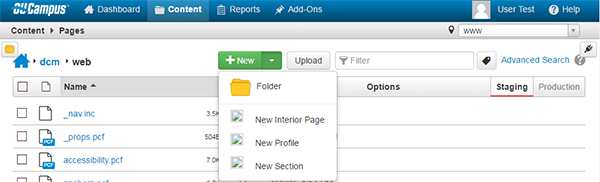 Folder | New Interior Page | New Profile | New Section
Folder | New Interior Page | New Profile | New Section
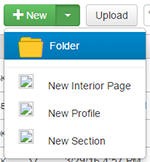
Folders are for binary files and are not the same as creating a new section or directory. A folder can be created to contain binary files, such as images and PDFs.
Using the "Folder" option to create webpages leads to error message, because the support files needed by the webpage to work correctly are not created.
The most common use of the "Folder" option is when users need a folder to contain images, PDFs, or other non-webpage files.
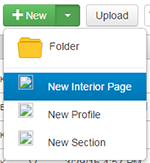
A new page can be created by clicking on the "New Interior Page" option. This is the main page template for the website, and should be used the vast majority of the time.
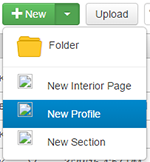
The "New Profile" option allows users to create a new profile for highlighted individuals. This is specially designed for specific pages and options, and should only be used with assistance and partnership with the web team.
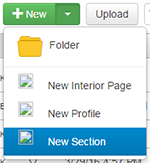
The "New Section" option creates a new content-based directory. A "New Section" will contain all of the necessary files to make the pages within the new directory render correctly. New sections should be created from the desired location within the folder structure.