
Service Learning
Beginning with the Class of 2026, MCG students log service learning hours in One45.
Instructions for Logging Service Hours in One45
Completing your service-learning hours is easy with One45's logging feature!
1. Once you log into your One45 account, navigate to the Pt/Procedure Logs sidebar.
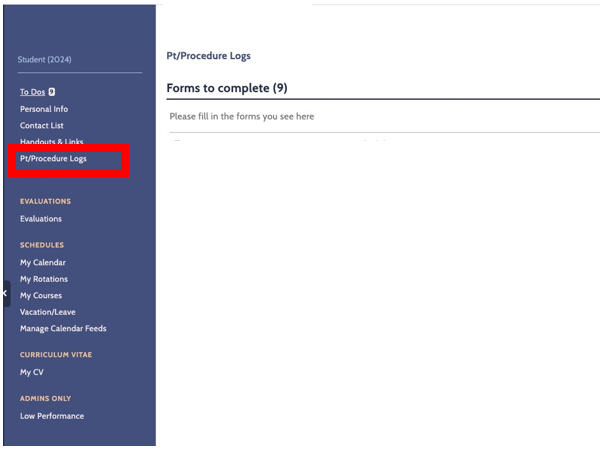
2. Find the log entitled "Service Hour Log" and click "Create New Log Entry."
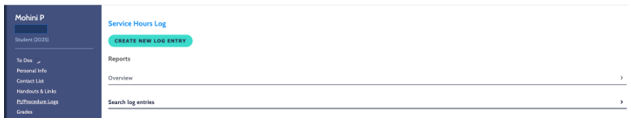
3. Filling in the log is easy. Please note: When filling out the "Service Learning Experience/Event" item you must read the instructions carefully. For every hour you complete, you must select a separate event. If you only select ONE experience, then it will only count towards one hour of your requirement. For the administrative person question, select "Alise Vega" in the system. Each item with a red asterisk (*) is mandatory.
4. Once you click submit, Ms. Vega will review the log and reach out to you if there are any issues.
Additional One45 Instructions for Service Learning Log
- Review your past entries - return to the Pt/Procedure Logs sidebar and select "Search Log Entries". This will provide a list of your previously logged entries.
- Review a report of your total number of hours - return to the Pt/Procedure Logs sidebar and select "Expectation Summaries". The first listed competency is the most important as it totals your hours to date. The rest of the competencies will total your hours for every individual service learning experience. This is not a requirement. It is only for your own knowledge.
If you encounter any technical issues with the log, please contact Sarah Egan.